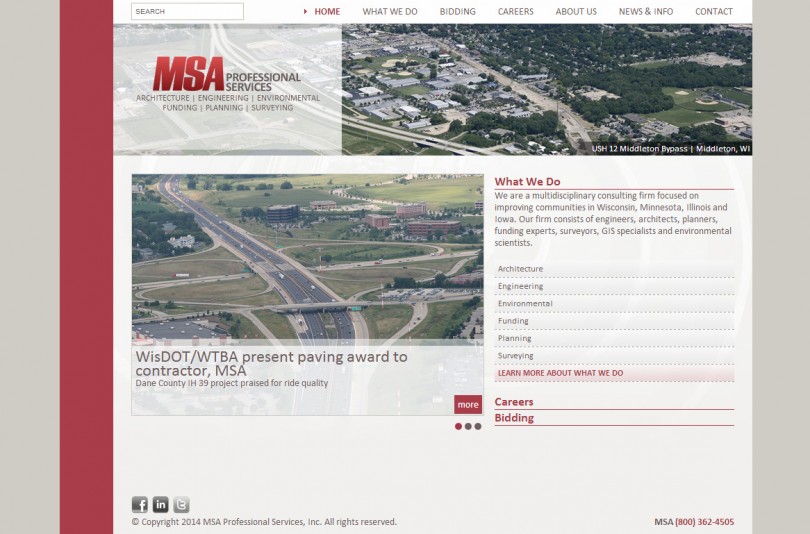
In 2011, we hired out the redesign of the public website to a consultant. I was involved only briefly and was able to weigh on the hosting provider as well as the Content Management System (CMS) that was going to be used. That turned out to be less than stellar. We stuck with the host and CMS, but decided have the Marketing Manager and myself redesign the content, graphics, and organization. And we ended up adding features as we went along.
My main role was functionality. The Marketing Manager outsourced the design to the same designer that had been retooling our print materials. That consultant created a mock-up of the site in Photoshop that we acquired and were able to better translate to the web medium. I began modifying the layout and would pass it through Marketing for tweaks and approval, so the graphics and user interface quickly became my responsibility. Tthere were other design elements for the features we were adding that needed graphic treatment as well, putting me in the great position of back-end development all the way through to the user front-end. I loved it.
The Marketing Manager wanted blog funtionality. The CMS that was chosen was called Kentico (built in C# .NET), which provides a slew of built in features that I had to learn, one of which was a blog. We toyed with the functionality, decided it was useful, and began the process of massaging the look and feel as well as the functionality to meet our needs. We found the commenting system to be clunky and hard to use so we researched other commenting systems and finally decided on LiveFyre for it’s social media tie ins as well as it’s management interface. Of course, when it comes to blogs, being able to share with social media sites and have a counter of the shares/likes was a must. The built in tool from Kentico did not suite our needs so I research each of the social media sites to find the prescribed way to add these to our site.
Other Features of Note
- We created custom document types in Kentico in order have Articles, Publications, Project Websites, and various other content pieces, look and act how we wanted them.
- We combined our services and gallery into one section called What We Do, which has a custom gallery that filters itself based on the Service offering being view. We also jazzed it up with a bit of jQuery fun.
- Used the built-in Kentico Google Map utility to list our locations visually
- Modified the contact form to allow us to link to it with a special code which would then send the form to various people based on code. This allowed us to obfuscate email address from spammers and headhunters.
- Modified an image slider/rotator to read our articles and display the top 3 featured, with a design that better fit into the site.
- And many, many more features.
Future Progress
Since we have MS SQL Server in house and the site was built on SQL Server, I was able to link the databases together and have them talking. I am able to push select pieces of our ERP data to the public website databases. This means that content can be altered on our website simply by checking a box in our ERP. Very exciting. But, now that we have partnered with Knowledge Architecture by purchasing Synthesis, we have a new API and a new method for getting our ERP and intranet data onto our public website. THAT will be fun!